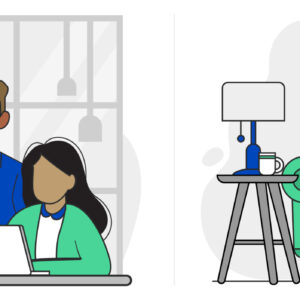How do I get help from Windows?
Last Updated on October 24, 2018 by Karen Quach
Where do I go for help with Windows?
If you use a computer, you’ll likely need help at some point. Windows® is the Microsoft® operating system, and it’s what most computers use to function. Fortunately, it’s relatively painless to find support for Windows — no matter which version you use.
Windows Help and Support
Windows Help and Support is built in to your operating system and a great place to start if you want to troubleshoot or ask common questions. To open Windows Help and Support, click the Start button and select Help and Support. You can access Help and Support with or without an Internet connection, but linking to the Internet will give you the most up-to-date information.

Once you are in the Help and Support window, type a few words describing your problem into the search box and hit Enter. A list of topics will appear, with the most useful results at the top of the list. Review the list and select the topic that seems most helpful for your current issue.
Online Windows Help
If you don’t find the answer you need through Help and Support, you can conduct a general Internet search for the help topic you need. Others have probably already dealt with the problem you’re experiencing, and their solution can be found on a website, in a forum, or in an article.
If you’d rather do a more focused search, you can turn to websites that are dedicated to Windows or resolving computer problems. Some useful sites to check out include the Windows website, Microsoft’s online support site, and Microsoft TechNet.
You may also want to visit a forum dedicated to Windows, like the one by PC Advisor or the Windows Forum. Forums can be especially helpful for finding solutions to issues that might not have been experienced or anticipated by Microsoft’s official help topics yet. You get to learn from others’ mistakes and benefit from their trial and error.
What differences are there among Windows versions?
You are mostly likely using one of the following Windows versions: Windows 10, Windows 8, Windows 7, Windows XP, or Windows Vista. All versions of Windows will help you do everything you need to do on a computer, from creating documents to going online, but there are some significant differences from version to version.
One of the biggest differences is the amount of time for which Microsoft will provide technical support, including security updates, for each version. At this point, Windows 10 has the longest support window, which won’t end until 2020. Windows XP is no longer supported, and Microsoft recommends upgrading to Windows 10 to avoid security risks.
Another differentiator is the ability for the operating system to function across different devices, including desktops, laptops, tablets, and smartphones. Once again, Windows 10 is the most compatible with all current and future Microsoft devices.
When it comes to requirements to run the operating system, Microsoft 7 and Microsoft 8 have lower requirements than Microsoft 10, which may make them more accessible for people with older computers or limited RAM or hard disk space.
How can I tell which Windows version I have on my computer?
You can find information about your Windows version in the System section of the Control Panel on your computer. Once you get to the System section, the main page will contain information about your operating system, including the Windows version.
No matter what version of Windows you’re running, having quality Internet will enhance your Windows experience, even if you’re not troubleshooting while looking through their Internet forums. If you’re not satisfied with your current ISP or are just in the market for high-speed Internet service, check out some of the offers and Internet bundles that CenturyLink has to offer you.