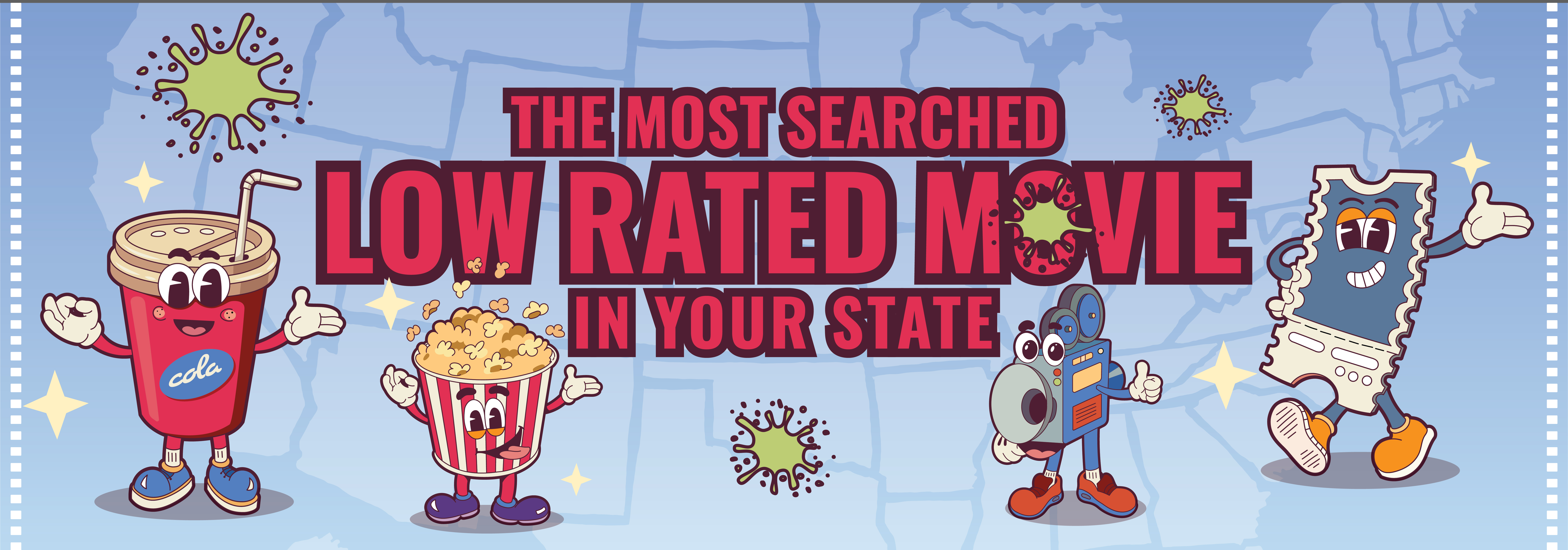How much speed do you need for your favorite streaming service?
Last Updated on March 15, 2023 by Rajdeep Matharu
While traditional methods (antenna, cable, or satellite) remain the primary way Americans watch TV and movies, streaming services are gaining ground. The number of streaming service users spiked in 2020, and in 2021 subscriber count is still growing steadily—streaming now makes up 26% of all TV watching.
Beyond streaming services like Amazon Prime, Netflix, and Disney+, other streaming platforms are also growing. For example, in 2020 there were around 41.5 million Twitch users in the United States, with that figure expected to grow to 51.6 million by 2024.
The increase in streaming video, whether you watch reality TV shows on Netflix, fantasy TV like The Wheel of Time on Amazon Prime, or your favorite streamer on Twitch, means a high speed internet connection is essential. So how much internet speed do you need to make the most of your streaming entertainment?
The simplest answer is a download speed of 5 Mbps, which should be sufficient for most users. The more complex answer is that it depends what TV streaming service, video streaming service, or other online streaming service you prefer. Read on to see what speed will meet your home entertainment needs.
Recommended internet speeds for movie and TV streaming
While 5 Mbps is the standard speed needed for online streaming of HD video, some of the more popular movie and TV streaming services have their own recommendations. For example, if you have a 4K TV and want to stream in UHD on Netflix, you need a download speed of at least 25 Mbps. To do the same on HBO Max, a service that emphasizes theater quality visuals and big epic movie releases (recently, Dune and The Matrix Resurrections), download speeds of 50 Mbps are recommended.
Going the other direction, Amazon Prime only requires a download speed of 1 Mbps for standard definition streaming, while Netflix requires 3 Mbps and Peacock, home of everyone’s favorite SD sitcom The Office, only needs 2.5 Mbps. Neither Disney+ nor HBO Max even offer the SD streaming option.
Check out the chart below to see specifications for your streaming service of choice.
Internet Speed Needed for Top Video Streaming Services
| Streaming Service | SD | HD | UHD/4K |
| Netflix | 3 Mbps | 5 Mbps | 25 Mbps |
| Amazon Prime Video | 1 Mbps | 5 Mbps | * |
| Disney + | * | 5 Mbps | 25 Mbps |
| HBO Max | * | 5 Mbps | 50 Mbps |
| Peacock | 2.5 Mbps | * | * |
Mb/s = Megabits per second
Recommended internet speeds for other online streaming services
Streaming doesn’t just mean watching movies and TV shows. Sometimes you want to leave the visuals behind and stream some music on Pandora, Spotify, or Apple Music. And sometimes you want to check out what’s going on in the world of gaming on Twitch or viral videos on YouTube.
Neither Twitch nor YouTube provide specific recommended download speeds for live video streaming, but 4-6 Mbps is usually sufficient.
The speeds needed for streaming music online are even lower—for the most part. A basic high speed internet connection is sufficient for streaming on Pandora and Spotify, but Apple Music and Amazon Music both offer top-tier sound quality options that require more speed. Both Amazon’s Ultra HD and Apple Music’s HD Lossless streaming are best listened to at speeds of 7.46 Mbps and above.
See how your preferred music streaming service stacks up in the chart below.
Internet Speed Needed for Top Music Streaming Services
| Streaming Service | Recommended Download Speed |
| Pandora | 0.13 – 0.38 Mbps |
| Spotify | 0.32 – 0.38 Mbps |
| Amazon Music | 0.50 – 7.46 Mpbs |
| Apple Music | 0.50 – 7.46 Mbps |
Why am I not getting high quality results while streaming?
The above-mentioned speeds for TV, movie, and live video streaming are just a recommendation. On occasion, the recommended speed may not be sufficient. Here are some common causes of, and solutions for, streaming issues.
- Adjusted picture based on internet speed. Streaming services like Netflix often adjust picture quality based on the current download speed of your internet service. If bandwidth is bogged down with multiple devices in use in your home, your streaming service may automatically switch from HD to SD, or start buffering. If this is a constant problem, you may need more speed.
- Higher video quality means a higher speed need. HBO Max recommends at least 50 Mbps for 4K UHD streaming. While not every household needs that much speed, if you’re looking for the best video quality this is a realistic expectation.
- Working and schooling from home hogs bandwidth. Since March 2020, the working landscape has changed, with a greater number of people working from home–and more students attending class on video too. Video calls and streamed lessons contribute to slower speeds for other devices in use in the home.
- Your router’s location. Simply moving your router closer to the smart TV or streaming box you use can increase streaming performance. You may also want to use a Wi-Fi extender if you can’t keep everything close.
Sometimes cable internet can’t keep up. As advanced as cable internet has gotten, it can’t keep up with new fiber internet. If you’re interested in upping your speed, see if fiber internet is available in your area.
FAQ
- What internet speeds are available in my area?
- Visit our high speed internet page to see what speeds are available from CenturyLink in your area
- Where can I check my internet speed?
- Use CenturyLink’s speed test tool to see if you’re getting the speeds your service provider promised.
About CenturyLinkQuote
CenturyLinkQuote is an Authorized Sales Agent offering high speed internet, TV, and home phone services. Shop for the perfect plan for your home, learn how to bundle your services, or contact a customer service representative today.
Resources
- Netflix.com. “Internet connection speed recommendations”, Access November 18, 2021
- Peacocktv.com, “How do I fix issues with slow loading or buffering on Peacock?”, Accessed November 18, 2021
- Primevideo.com, “Issues with Live Streams on Prime Video”, Accessed November 18, 2021
- Help.hbomax.com, “HBO Max loads slow, buffers, or pauses”, Accessed November 18, 2021
- Help.disneyplus.com, “Internet speed recommendations”, Accessed November 18, 2021
- Nielsen.com, “The Gauge Shows Streaming is Taking a Seat at the Table”, Accessed November 18, 2021
- Screenrant.com, “12 Most Popular Streaming TV Services, Ranked By Subscriber Numbers”, Accessed November 18, 2021
- Help.pandora.com, “Minimum requirements and features by device”, Accessed November 22, 2021
- Highspeedinternet.com, “How Much Speed Do I Need to Stream Music?”, Accessed November 22, 2021