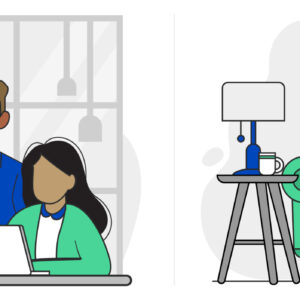Internet Safety Guide: ID Theft & Fraud
Last Updated on February 16, 2021 by hilary bird
In 2014, 17.6 million people in the U.S. had their identities stolen, with total financial losses reaching $15.4 billion. Identity theft is a very real — and frightening — possibility. Worse still, you don’t always know your identity was compromised until you see fraudulent activity. Read on to learn more about identity theft, as well as how to mitigate your risk online.
How Identity Theft Happens
Identity theft, also known as identity fraud, refers to the act of using another person’s identity to impersonate them. Two of the most common end results of identity theft are financial fraud and criminal activities. A person stealing your identity may attempt to access your bank accounts, take out a line of credit in your name, or commit a crime — all without putting their own identity at risk.
A thief can steal your identity via dozens of different access points, but a few methods are more common than others:
Copying Credit or Debit Card Numbers
If you’ve ever left behind an ATM receipt or lost your card, someone can steal your identity. Once a thief has your name and account number, they have all they need to make purchases at most shops and online stores.
Stealing Paperwork or Account Statements
From public records to credit card applications, anywhere you’ve provided personal information — your name, address, or Social Security number — can be a target for a thief.
Online Phishing
Phishing occurs when a thief poses as a legitimate website or business to access your contact or credit card information. This method has increased in popularity as more people rely on the Internet for banking, communication, and other transactions.
Remember, thieves need only a few bits of your personal information to piece together the rest of your identity and use it for illegal practices.
Preventing Identity Theft
Implementing a few safety practices and security measures can significantly reduce your chances of identity fraud.
- Shred all documents that contain personal information, including account statements, credit card offers, receipts, and government letters. Never dispose of personal papers in public trashcans.
- Don’t write down account passwords on paper. You should also have unique, complex passwords for each of your accounts. If you have trouble keeping track of your passwords, use a secure password manager, such as LastPass, which uses the industry’s best encryption methods to keep your information safe.
- Avoid sharing your Social Security number. Submit it on only those websites you are certain are legitimate and secure, and don’t write it on paperwork unless it is necessary, as it might be for a loan application.
- Install antivirus software on your computer. If your computer is infected with spyware, hackers can steal information stored on your computer, including bank accounts, login credentials, and credit card numbers, but a good antivirus program can help put a stop to that sort of violation.
- Refrain from using public Wi-Fi. It’s less secure, and hackers may be able to access any information you send on those networks. If you must use a wireless hotspot, use only websites that are fully encrypted, and try to avoid inputting personal or financial information.
There’s no guarantee that your identity is 100% protected online, but knowing what to avoid and taking precautions with your personal information helps. The more you know what information can be accessed through the Internet, the better choices you can make when browsing online.
CenturyLink offers high-speed Internet plans plus opportunities to bundle home services and Internet for extra savings. Take a look around the site to find out more.