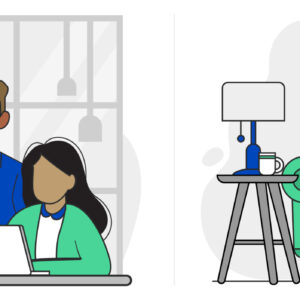Internet Safety Guide: Parental Controls
Last Updated on January 10, 2020 by Quinn Thurman
Between school and social interactions, kids are using the Internet at younger ages than ever. But news stories about cyberbullying, chat room deceptions, adult websites, and online scams can worry parents. What could their child find online? Will they become a victim of fraud or mean-spirited tricks?
While it’s nearly impossible to watch over your children’s shoulders every time they use the Internet, you also want to make sure they’re safe on the Internet. One way to monitor your kid’s online usage is by using parental controls.
Parental Control Features
Parental controls are programs — either software, browser add-ons, or apps — that allow you to adjust the settings on a computer, laptop, gaming system, tablet, or phone to filter and block age-inappropriate content and monitor your child’s searches and usage. Some systems also allow you to limit the time spent online, prevent personal information sharing, and record website visits.
Depending on your budget, monitoring goals, and child’s age, the most basic option is to use a kid-safe browser or enable a content filter on your web browser, like Google’s safe search setting. But while these measures will suffice for young children, teenagers are more likely to find a way around these settings, so you may want to install a more advanced system.
Popular Parental Controls
There are multiple parental control programs available, but five, in particular, are highly rated due to their extensive features and abilities.
- Net Nanny 7 is one of the most popular parental controls thanks to its advanced reporting and top-rated content filtering. Using this app allows you to hide profanity, block pornography, receive real-time alerts, and create multiple user profiles to tailor protection to each child’s needs and age.
- What sets Qustodio Parental Control apart from the crowd is its ability to track online activity on computers, smartphones, and Kindle devices. While many parental controls are limited to computers, you can maintain comprehensive monitoring on all of your kids’ devices to keep track of their social media and searches.
- Norton is well-known for antivirus software, so it’s no surprise it offers a popular parental control, Norton Family Premier. With flexible content filtering, you can choose from dozens of categories to block — from gambling to computer hacking — and track video viewing and searches.
- PhoneSherriff, a mobile-specific app that functions best on Android devices, offers similar benefits to others on this list — usage monitoring and content blocking included. It also has a unique feature that allows you to set geographic parameters for your child’s device and receive a notification when those boundaries are crossed.
- Designed just for iOS devices, Netsanity lets you take control over your kid’s Apple phones and tablets. The software can limit viewable apps and enforce time limits on Internet browsing. You can even remotely disable your child’s Wi-Fi connection if you’re concerned about what they’re getting into.
Whichever parental control you choose, these programs can help you keep your child safe online. Remember, the more you know about the Internet and online safety, the better you can protect your kids. Check out our Internet Safety Guide and other resources for more safety tips.