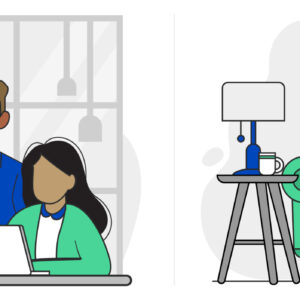What is a DSL Filter?
Last Updated on September 21, 2021 by Zoi Walker
If you are one of the millions of people who get their Internet service through Digital Subscriber Line (DSL), make sure you are getting the best possible speed from your connection. Since DSL comes into your home or business via phone line, there are other signals traveling on the same line as your Internet connection — such as phone calls and faxes. These signals can cause interference and slow down your Internet speed. To keep those signals separate and interference-free, use DSL filters. Additionally, if you haven’t checked recently to see if other high-speed Internet options are currently available in your area, you can take a look at CenturyLink home service Internet bundles here.
What Is a DSL Filter?
A DSL filter is a small device that filters out line interference that may slow down your DSL Internet service. Typically, a DSL filter has a phone jack on one end that plugs in to the wall and a phone jack port on the other end for your phone or other device to plug in to. It can be connected to any device that runs off the phone line directly.
What Devices Need a DSL Filter?
Any device that plugs in to your phone line should be connected to a DSL filter before you connect to the Internet. Common devices that may need a DSL filter include:
- Telephones, caller ID units, fax machines, and answering machines
- Satellite TV receivers, cable boxes, DVRs, and TiVos
- Security systems
- Automatic water meters
You should not connect your DSL modem to a DSL filter. Doing so may cause connectivity issues.
How Does a DSL Filter Work?
When devices are connected to DSL filters, the filters separate and manage the incoming signal of each device so that they don’t interfere with each other. Unlike dial-up Internet, this allows you to use the Internet and other devices such as a phone or fax machine at the same time without experiencing slower Internet speeds.
Basically, the filters turn your phone line into a two-lane highway: they keep the lower frequency lane open for phone calls and other low-speed data, and the higher frequency lane open for your Internet connection and other high-speed data.
How Do I Install a DSL Filter?
Installing a DSL filter is a simple and straightforward process when setting up your internet. There are two kinds of filters to choose from.
Single-Port Filters
A single-port filter connects a single device, such as a phone or fax machine, to a wall jack.
- Unplug your existing phone cable from the wall jack.
- Plug a single-port filter into the wall jack.
- Plug the phone cable into the port on the filter.
Dual-Port Filters
Because you should not connect your DSL modem to a filter, you will need a special dual-port filter if you are connecting your modem and a second device, like a telephone, to the same wall jack.
- Unplug your existing phone cable from the wall jack.
- Plug a dual-port filter into the wall jack.
- Connect the cable of the phone or other device sharing this jack to the port labeled “phone.”
- Plug the data cable from your modem into the filter port labeled “DSL.”
Does the Device Filter My Internet?
DSL filters interact with the signals coming in on the phone line to make sure that the signals coming in (phone, fax, Internet, etc.) do not cross paths with each other. It does not look at the actual content coming in via the Internet and will not filter out unwanted content. To protect your children from unwanted Internet content, look into free and low-cost parental control systems and Internet filters available online.
Does a DSL Filter Make My Internet Faster?
DSL filters separate the voice and data signals sent through phone lines, ensuring that neither signal interferes with the other. This allows for the bandwidth dedicated to Internet upload and download speeds to be maximized.
What Are the Advantages and Disadvantages of a DSL Filter?
The main advantage of DSL filters is that, by cutting out interference from other devices, they help make your DSL Internet faster. Another advantage is that a DSL filter will allow you to use other devices connected to the phone line at the same time without experiencing a slowdown in Internet speeds.
When you sign up for DSL Internet, many providers will include a DSL filter in the setup package. However, if you have multiple devices connected to the same phone line, you may need to pay for additional DSL filters for each device. Some devices, including certain security systems, may require professional installation for an additional fee. Because DSL filters are fairly simple devices, they sometimes become faulty within a year or two — and if you have multiple DSL filters and one stops working, it may be difficult to determine which one is causing the problem.
How Do I Know if My DSL Filter Is Faulty?
If your phone, fax machine, or other device connected to the phone line via a DSL filter is experiencing issues — such as a high-pitched sound from your telephone — you will need to run a test to find out if the filter is the problem or if it is the device itself.
- Turn off or unplug your DSL modem.
- Unplug the filter and blow through it to make sure the passage is clear.
- Plug the device directly into the phone jack in the wall.
- Try to use the device.
- If there is no problem when the device is not connected to the DSL filter, you likely need to replace the filter.
- If, however, the problem occurs again, there may be an issue with the device itself and not the filter.
If your Internet has slowed down for unknown reasons, you may need to unplug and clear out each filter to see if this helps your Internet connection. If you still experience issues, try swapping out each filter with a spare to determine the culprit.
DSL filters are a necessary way to improve your Internet speed and keep each device connected to your phone line running smoothly. Another great solution is to explore options to upgrade your Internet service altogether.