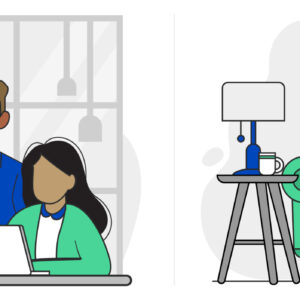What Is a Router?
Last Updated on October 25, 2018 by Karen Quach
Home Internet is one of the best modern conveniences around, but to make sure you’re getting the most out of your Internet connection, you need to have a router — and know how it works. If all the gadgets and tools that come along with having Internet make your head spin, we’re here to answer all your questions.
What is a router?
Simply put, a router connects your devices to the Internet. It is the link between the Internet and your computer, smartphone, tablet, and any other Wi-Fi enabled device.
If I have a modem, do I need a router?
Don’t confuse an Internet router with a modem. The two work together to make your home network function. The modem is the go-between for your router and the Internet. The router takes the broadband or wireless signal that is delivered through your modem and routes it to your devices so you can go online.
Is it hard to set up an Internet router?
Setting up your home router is simple. All you need to do is connect the router to the modem and a power source. Once the router is up and running, you will be able to log in to your computer and see the default network name that identifies your pathway to the Internet. Before you start surfing the Web, though, you will want to rename your network and add a secure password.
How do I name my router?
The name associated with your router is called the SSID, and it identifies your network so that you can connect devices to the Internet. When you change the name, you will actually be changing the name of the network, not the name of the router. You want to give your network a secure name that will help protect the data that is sent over your Internet connection.
Default network names often include the name of the company that manufactured the router. Brand-specific names are easy for hackers to identify and break into. To make your network more secure, create a unique name that does not includes any personal information like your name, birthday, or address.
What speeds can I get from my router?
An up-to-date router should be able to deliver the speeds that are promised as part of your broadband Internet subscription. If you are experiencing slower speeds than you are paying for, there could be a few reasons.
First, consider the number of devices using your network. If you are experiencing more traffic on your network than expected, the problem may be your broadband speed and not your router. If you have the right plan for your needs, however, the issue may be your router.
Can I improve the Wi-Fi connection on my router?
If you’re having trouble with your Wi-Fi connection, there could be a problem with the router. Some of the most common reasons you might have connection issues include an outdated router or interruption from other signals and devices.
To improve the connection from your router, here are a few things you can try:
1. Change the channel setting on your router.
Most routers have two channel settings, 2.4 GHz and 5 GHz. If you’re experiencing disruption, try switching the setting on your router.
2. Move the router.
Routers do have limited reach, and things like metal and brick can affect your signal. Try to place the router in an open, central area in your home that will have the widest reach. Avoid placing the router behind walls or cupboards as that can limit the reach of your Wi-Fi signal.
3. Update the firmware.
Just like software on your computer needs to be updated, so does the firmware on your router. Check for updates from your router manufacturer and perform updates when available. This will keep your signal strong and help protect your network from viruses and other security risks.
Routers are a crucial part of staying connected and maximizing your home network. Make sure you have the right tools to fully utilize your Internet connection.