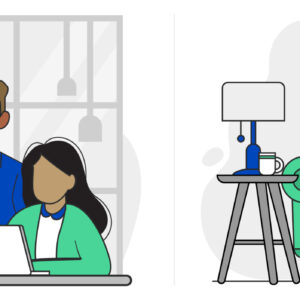What Is a Wi-Fi Hotspot?
Last Updated on October 25, 2018 by Karen Quach
Internet access has become more of a necessity than a luxury, making it important to be able to get online no matter where you are. When you’re at home, having a strong and reliable Internet connection can help boost your productivity, whether you’re using it for work or just to relax. Especially when you’re service comes with an affordable price tag. However, thanks to Wi-Fi hotspots — physical locations that provide users with Wi-Fi Internet access — connecting to the Web is easy, even if you’re away from your home or office network.
Types of Wi-Fi Hotspots
While there are plenty of ways to access the Internet on the go, hotspots are among the easiest to use. However, not all hotspot connections are the same. Here are the most common Wi-Fi hotspot types and their individual specifications.
Public Hotspots:
Public hotspot networks generally don’t require a password. They also often have limited functionality for security reasons. While many public hotspots are free, some branded hotspots — like those found at airports or hotels — require a fee for use.
Subscription-Based Hotspots:
Certain hotspot networks are offered through Internet Service Provider (ISP) subscriptions. These hotspots are available at a variety of locations and are usually identified by the ISP name. Subscribers who use the ISP offering the hotspot can access the Internet by logging in with their customer username and password.
Mobile Hotspots:
Many smartphones now have a feature that allows you to turn your phone into a mobile hotspot. Enabling this option lets you broadcast a Wi-Fi signal directly from your mobile device. This is a convenient way to access the Internet, especially if you’re someplace where a public or subscription-based Wi-Fi hotspot isn’t available. Keep in mind that, in many cases, mobile hotspot Wi-Fi uses data from your cellular data plan.
How to Find Wi-Fi Hotspots
Now that you understand what a hotspot is, you just need to know how to find them. Depending on the type of spot you’re looking for, there are a few different options.
First, find out if your Internet Service Provider provides hotspots for subscribers. If it does, it will likely have online or app-accessible hotspot finders. Most finders will also let you search for a ZIP code or address to locate nearby hotspots.
If you want to find a Wi-Fi hotspot that’s not necessarily subscription-based, there are plenty of free Wi-Fi finders online. These locators can help identify hotspots across the country and the globe.
Additionally, there are a variety of free hotspot finder apps for both iOS and Android. These apps often have downloadable databases that make it possible to find a hotspot even when you’re offline.
Don’t hesitate to reach out to specific businesses about their Wi-Fi availability, either. Some businesses advertise their Wi-Fi connections — many Internet cafes owe their very existence to hotspot technology, in fact — but even if they don’t, it never hurts to ask an employee or manager if they have an accessible guest network.
In the event that you’re not able to find a nearby Wi-Fi hotspot, why not make your own? Contact your phone carrier to learn more about their mobile hotspot guidelines and restrictions.
Understanding how Wi-Fi hotspots work and where to find them is the key to staying connected no matter where you go.