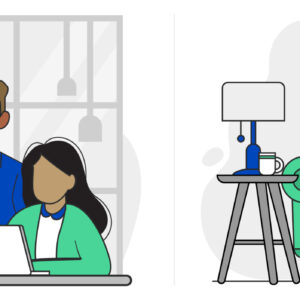What Is the Difference Between Megabytes and Megabits
Last Updated on February 18, 2021 by hilary bird
As if the age-old struggle between centimeters and inches weren’t confusing enough, the Internet age has introduced a whole new set of measurements — and their abbreviations — to keep us scratching our heads. One of the most befuddling is the difference between megabits (Mb) and megabytes (MB). When you’re using the Internet, though, it’s helpful to understand what these terms mean and how they are related.
The Difference Between Megabits and Megabytes
At first glance, the most obvious difference between megabits and megabytes is the treatment of the “b” in their abbreviations. It may seem trivial, but that letter is actually a crucial signifier of what sets megabits and megabytes apart: in the simplest terms, megabits are smaller increments that make up a megabyte. Just like 12 inches make up a foot, eight megabits make up one megabyte.
However, there’s a bit more to it. While megabits and megabytes are both used to measure electronic communication and the transfer of data, they are typically used to measure different things. In general, megabits measure speed, while megabytes measure size.
Megabits: All About Speed
When companies advertise how fast their high-speed Internet connection is, it’s usually represented by Mbps — megabits per second. In this instance, megabits refers to how long it takes to download a file using the connection. The bigger the number, the faster you can download a file. A 100 Mbps Internet connection, for example, could download 100 megabits, or 12.5 megabytes, in one second.
Megabytes: All About Data Size
In general, megabytes are used to measure data and tell you how large a file is. You’ve probably seen its most common abbreviation, MB, when you send a file as an email attachment or download an episode of your favorite TV show. A typical MP3 download is 3.5 MB, while a movie can be anywhere from 1,500 to 4,000 MB.
How to Calculate Speed
While speed is displayed as megabits, you’re actually downloading or transferring megabytes of data. When you download a file, the speed at which you can download it depends on your Internet connection. Because eight megabits equals one megabyte, a file that is 5 MB can be downloaded in five seconds if you have an Internet download speed of 8 Mbps.
Calculating the Internet speed you need to download certain files can get tricky. Fortunately, you don’t have to break out your high school math textbooks to figure it out. Google has come to the rescue with a converter that calculates it for you. All you need to do is input the number of megabytes and this handy tool will automatically convert the number into megabits.
CenturyLink Speeds
Depending on your location, CenturyLink offers speeds ranging from up to 20 Mbps to up to 100 Mbps. That is more than enough speed for the typical Internet user, even if there are several people in one household who want to go online at the same time. However, if you need more speed, CenturyLink has rolled out a Fiber Internet plan with speeds up to 940 Mbps. (May not be available in your area)
It’s good to know the difference between megabits and megabytes — especially when you’re selecting an Internet plan. Contact CenturyLink at 855-640-4510 and let us worry about the math so you can focus on getting the best plan with the right speeds for your household.